EVENT SCHEDULE
Easy-to-navigate scheduling app for your event
Create intuitive event schedules and share them with attendees in minutes. The beautiful interactive app keeps everyone engaged and helps them navigate your event with ease.















Schedule your whole event no-fuss
Scheduling events in Eventee is as effortless as managing events on a calendar! Enjoy the beautiful design and real-time updates of a digitalized schedule while contributing to reducing paper waste.
.avif)
IMPACTFUL EVENT SCHEDULES
Event scheduling app built for seamless experiences
The content takes center stage at any event. Share your own interactive event schedule through the Eventee app and ensure the best attendee experience.
SESSION DETAILS
All session information in one place
Provide attendees with all the essential information they need to make their choices during your event.

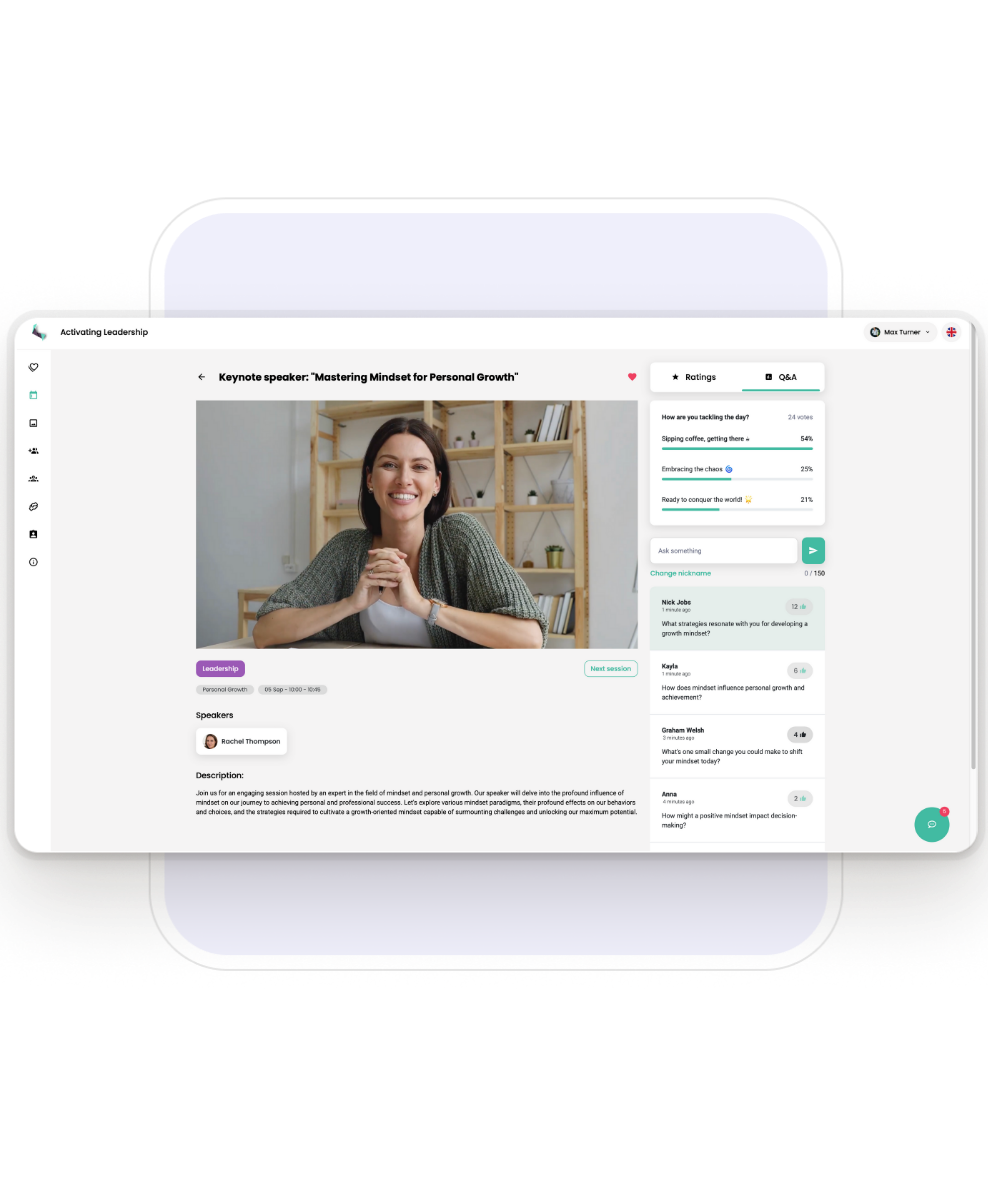
HYBRID EVENT
Schedule conferences for in-person and virtual attendees
Embed video content into your interactive conference schedule and host hybrid events that bridge the gap between the two worlds. Supported video sharing tools include YouTube, Vimeo, Webex, Zoom, and more.

.avif)

SESSION FAVORITES
Personalized agendas for attendees
Empower attendees to manage their own event agendas and track their favorite sessions.


WORKSHOP REGISTRATION
Allow seat reservations to exclusive event content
Smaller, focused groups create the perfect environment for delving into advanced topics or in-depth discussions. Eventee lets you set up the capacity for each workshop in the schedule and manage seat reservations.
EVENT NETWORKING
Event meeting scheduler
Eventee connects event attendees through an engaging swiping tool. Once two attendees swipe right on each other, they can open a private chat and start arranging meetings inside the app.

EVENT ANALYTICS
Plan your event schedule smarter with session insights
Opt for a data-driven approach to enhancing your event strategies and delivering value to attendees. With Eventee's analytics tool, you'll gain clear insights into attendee engagement, uncovering the most captivating sessions. Measure success, fine-tune future content, and make each event better than the last!





















Build your own interactive event schedule in no time
We believe that simplicity and ease of use are the keys to success, that is why we focus on delivering an exceptional experience free from confusion or difficulty.
With Eventee, creating a detailed event schedule is as simple as adding events to a calendar app.
Distribute your event schedule to all attendees at once, and track who joined your event in Eventee.
Attendees can create their personal agendas, share posts, and network with other attendees.
.webp)
With Eventee, creating a detailed event schedule is as simple as adding events to a calendar app.
.webp)
Distribute your event schedule to all attendees at once, and track who joined your event in Eventee.
.webp)
Attendees can create their personal agendas, share posts, and network with other attendees. Even before the event.
Happy customers
Let our customers do the talking. Discover why they love using Eventee and get inspired by unique case studies.
We have completely stopped giving out paper conference programs to our attendees, and we only encourage them to use Eventee as a source of the schedule.
.png)

We needed an easy way to share the schedule and also make it easier for attendees to connect. Eventee is a great event app! We will use it again!
.png)

We wanted to combine the offline and online experience of our participant, and decided to go with Eventee. Not only does it provide the opportunity to network and get to know other participants virtually, it also lets you put together your own schedule by choosing your favorite talks.
.png)

FAQ
Got more questions? Schedule a free demo with our team and discover how Eventee can skyrocket the experience of your event.
An event scheduling app is software that helps organizers create, manage, and share interactive event schedules with attendees. The Eventee scheduling app allows attendees to view event agendas, track sessions, register for workshops, and even create personalized schedules with reminders.
A schedule is important for any conference or event because it provides structure and keeps things on track. A well-structured and visually appealing schedule enhances the event experience for everyone involved. It helps attendees know when and where sessions are happening, making it easier to plan their day and not miss important activities. For organizers, a schedule ensures the event runs smoothly and stays on time.
By utilizing Eventee's features, you can create an event program that enhances interaction, personalization, and attendee engagement. Here are the steps that make amazing event programs:
- Mix session formats: Organize diverse session types like keynotes, workshops, and panels, keeping your event dynamic. And don't forget to schedule breaks too.
- Incorporate interactive Elements: Leverage Eventee's interactive features such as live polls, Q&A sessions, and real-time feedback to encourage audience participation.
- Feature high-quality speakers: Highlight speakers within Eventee, providing attendees with speaker bios and session information to keep them engaged.
- Allow personalized experiences: Let attendees select the sessions that interest them most and create their personalized agendas.
- Include networking opportunities: Provide opportunities for attendees to connect with each other. Eventee's matchmaking networking tool offers a unique experience that makes reaching out and creating valuable connections less awkward.
- Focus on clarity and visual appeal: Eventee’s user-friendly, beautiful interface makes it easy for attendees to navigate the program and stay engaged.
- Improve by knowing your audience: Tailor the content to your attendees' interests using event analytics.
Your event, including the content, is accessible for as long as your subscription is active. However, you can set the accessibility time window for each session's video or live stream separately, e.g. when you want to prevent attendees from watching the content before the session starts.
Yes. You can adjust the size of the program according to your needs. You can choose from three sizes. The scale applies to both Eventee mobile and web app. Another customization you can make is to brand the app. Eventee's Custom branding allows you to change the colors of the app and upload your event logo and banner.
The workshop is one of the three session types you can add to your event schedule. Unlike lectures, workshops have limited access (you can set the number of seats in your administration). Attendees can book their seats with individual speakers, which will automatically add the session to their personal agendas. When it comes to videos and streams, only attendees who signed up for the workshop can watch them. Assigning attendees to sessions is currently not possible.


.webp)


.webp)
.svg)
.webp)
.svg)










